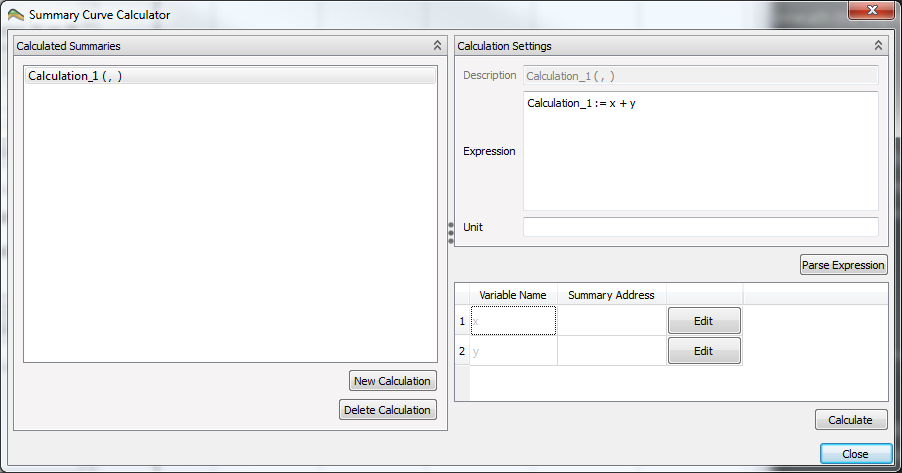
The summary curve calculator is a tool to do relative simple vector calculations on a set of curves. The created curves can be stored for later use in the project.
The calculator can be run by pressing the calculator icon  in the menu bar, or by right-clicking on either a summary case or the summary plot collection.
in the menu bar, or by right-clicking on either a summary case or the summary plot collection.
Calculation Settings
To make a new calculated curve, click on New Calculation. This will add a new calculation to Calculated Summaries. Before choosing which curves to do calculations on, a calculation expression must be made. The default expression Calculation_1 := x + y will do a vector addition on the curves which x and y are placeholders for, and assign it to the calculation Calculation_1. How to assign curves to assign to x and y will be covered in section Summary Address Selection.
Operators and Functions
Possible operations and functions are found by right-clicking in the expression window. The following tables show all the options available.
Assignment Operators
| OPERATOR | DEFINITION |
|---|---|
| := | Assign |
Basic Operators
| OPERATOR | DEFINITION |
|---|---|
| + | Addition |
| - | Subtraction |
| * | Multiplication |
| / | Division |
| % | Modulus |
| ^ | Power |
Scalar Functions
| FUNCTION | DEFINITION |
|---|---|
| avg | Average |
| max | Maximum |
| min | Minimum |
| sum | Sum |
Trigonometry Functions
| FUNCTION | DEFINITION |
|---|---|
| acos | Arc cosine (in radians) |
| acosh | Inverse hyperbolic cosine (in radians) |
| asin | Arc sine (in radians) |
| asinh | Inverse hyperbolic sine (in radians) |
| atan | Arc tangent (in radians) |
| atanh | Inverse hyperbolic tangent (in radians) |
| cos | Cosine |
| cosh | Hyperbolic cosine |
| cot | Cotangent |
| csc | Cosecant |
| deg2rad | Convert x from degrees to radians |
| deg2grad | Convert x from degrees to radians |
| rad2deg | Convert x from radians to degrees |
| grad2deg | Convert x from radians to degrees |
| sec | Secant |
| sin | Sine |
| sinc | Sine cardinal |
| sinh | Hyperbolic sine |
| tan | Tangent |
| tanh | Hyperbolic tangent |
Vector Functions
| FUNCTION | DEFINITION |
|---|---|
| abs | Absolute value |
| ceil | Rounding up |
| floor | Rounding down |
| frac | Fractional portion of input |
| log | Natural logarithm |
| log10 | Base 10 logarithm |
| pow | Power |
| round | Round x to the nearest integer |
| sgn | Sign of x, -1 where x < 0, +1 where x > 0, else zero |
| sqrt | Square root |
| trunc | Integer portion of input |
Unit
It is possible to add a unit to the calculated curve, in the field Unit beneath the expression field. This will be used as the label on the y-axis when the curve is used in a plot.
Summary Address Selection
An expression consists of placeholders (variables) for curves (summary address). By clicking Parse Expression, the variables will appear in the table below the settings. To assign a summary address to a variable, click Edit. This action will open a Summary Address Selection dialog. Use the dialog to select a summary address and press OK. Repeat the procedure for all the variables.
Generating Curves
After assigning summary addresses to all variables, click Calculate to evaluate the expression. The curve is saved and can be accessed in the Plot Editor selecting the Summary Type: Calculated.
The curves can also be found in an existing curve’s Property Editor. Choose the case Calculated, and the curves will appear in Vector Selection.