The visible cells can be exported as a FLUXNUM or MULTNUM keyword that can be used in an Eclipse input data deck.
You can do this by using the command Export Visible Cells as FLUXNUM/MULTNUM found by right clicking:
- View in the Project Tree.
- Cell Result in the Project Tree.
- In any Eclipse 3D View.
The command can also be found in File -> Export. If the command is used in the project tree, the visible cells from the selected view are used for calculation. In the 3D view and from File -> Export, the visible cells from the currently active 3D view are used.
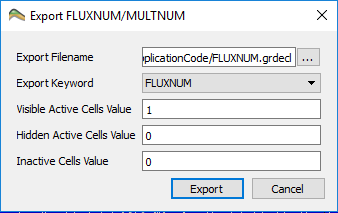
- Export Filename – Name of the file to export to.
- Export Keyword – Selects the Eclipse keyword to export.
- Visible Active Cells Value – This value is used for all the active cells that passes the filters(Range Filter, Property Filter etc) in the 3D View, and thus is visible.
- Hidden Active Cells Value – All the active cells that are not visible in the 3D view.
- Inactive Cells Value – This value is used for all inactive cells, regardless of whether they are visible or not.