In order to export well paths to dev files, select the menu item File -> Export -> Export Visible Well Paths or select one or more well paths and then select one of the items in the context sub menu Export Well Paths.
A dialog appears after selecting an export well path command.
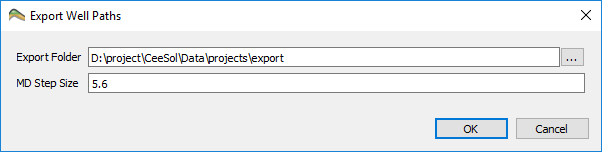
- Export Folder - Folder for the exported well path file(s). The folder will be created when performing the export and the names of the exported file(s) will be on the format <well name>.dev
- MD Step Size - Spacing (measured depth) between samples along the well path in the exported file